Item Categories
Item categories control the behavior of items on the sales order – such as the billing relevance, whether schedule lines should be determined etc.
Defining item categories
Item categories are defined in the following path:
SPRO –> Sales and Distribution –> Sales Documents –> Sales Document Item –> Define Item Categories
2. Here you will be able to control the item category settings. Below are some key fields for item categories:
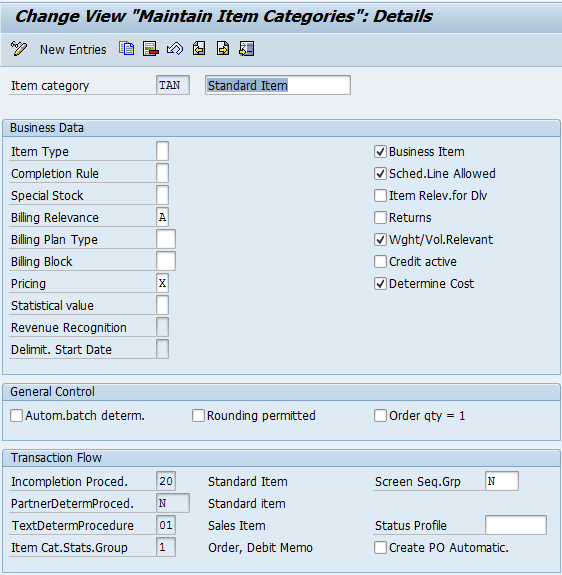
Completion Rule = mainly used for contracts to determine when an item is considered to be complete. For example, a contract can be made for 1000 units (this is the target value), with deliveries of 100 units every week. The item is not complete until 1000 units are delivered.
· Billing Relevance = Determines whether the items should be considered for order-related billing (i.e. Services), or delivery related billing (i.e. whenever products need to be shipped) or not relevant for billing (i.e. Proforma Invoices)
· Billing Plan Type = To determine milestone (i.e. in a project setting) or periodic billing (i.e. an internet provider bills it’s clients monthly, or periodically).
· Pricing = If pricing should be calculated
· Schedule Line allowed = usually, items that do not have schedule lines cannot be copied into a delivery. The only exceptions are text items.
· Item Relev. For Dlv = Determines if items are relevant for delivery. It is not necessary to check this if the ‘schedule line allowed’ box is checked, as by definition, having a schedule line means that it will be delivered. This field is mainly useful for text items
· Returns = If the item is for returns, check this
· Credit active = If the item is to be considered for credit management, select this
· Determine Cost = Indicates whether during pricing, the cost of the item is determined
It’s important to note that there is a distinction between the way item categories are determined on a sales order and on a delivery.
Sales Order Item category determination
In a sales order, item categories are determined as follows:
Default Item Cat. = Sales Document Type + Item Category Group + Usage + Higher Level Item Category
· Sales document type = The order type, as we discussed in our previous section of the website
· Item Category Group = Defined in the material master. The most basic setting is NORM
· Usage = This is automatically determined by the system based on what we are trying to do. This cannot be changed.
· Higher Level Item Category = This is only considered for variant configured materials (i.e. imagine buying a computer. The specifications for the computer are customizable by each individual customer, and thus are always different. This would be a variant configured material).
This is defined in the following path:
SPRO –> Sales and Distribution –> Sales Documents –> Sales Document Item –> Assign Item Categories
Delivery Item Categories
If a delivery is copied from an order with a schedule line, the item category used in the sales order is copied to the delivery.
For items not on the order that are only added on the delivery, the item category is determined from the table.
Item Cat = Delivery Type + Item Cat. Grp + Usage + Higher Item Cat.