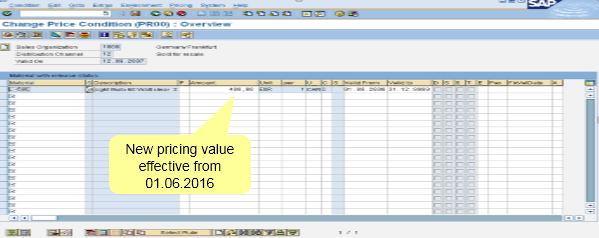Previously ,we have discussed basis concept of Retroactive Billing
In this unit we are more focused on Hands on configuration
Please find below Retroactive Billing Diagram
Define Order Reasons
IMG → Sales →Sales Documents → Sales Document Header → Define order reasons
Maintain Pricing Type
Maintain Condition Type (PDIF) in Pricing Procedure
Update Pricing Condition
Logistics>>Sales & Distribution>>Logistics>>Execution>>Master DataàConditions>>Discounts/Surcharges >>Others
Transaction code:VK12
New Pricing Agreement From Effective Date
Logistics >>Sales and Distribution >>Logistics Execution >>Master Data >>ConditionsàDiscounts/Surcharges >>Others
Transaction code:VK12
Menu path: Logistics>> Sales and Distribution >> Billing >>Billing Document >> Retro-billing
Transaction code: VFRB
List Of Billing Documents Relevant For Retro Billing
Retroactive Billing List Execution
Selecting Required Billing Document For Retroactive Billing Processing
Complete Retro Billing Documents By Using Simulation
In this unit we are more focused on Hands on configuration
Please find below Retroactive Billing Diagram
SPRO Configuration
Define Order Reasons
When you enter an order reason which has been assigned a type in Customizing, the billing document becomes relevant for retroactive billing as follows:
IMG → Sales →Sales Documents → Sales Document Header → Define order reasons
•Primary Document (order reason is assigned type 2)
•If you enter an order reason with type 2 in a credit or debit memo or memo request, the system will use this billing document in retroactive billing as a primary document.
•Example:" Poor quality" would be a typical order reason for this type
•
•Secondary Document (order reason is assigned type 1)
•If you enter an order reason with type 1 in a credit or debit memo or memo request, the
•system will use this billing document in retroactive billing as a secondary document.
•Example:" Price difference: price was too high" would be a typical order reason for this type
•If you enter an order reason with type 2 in a credit or debit memo or memo request, the system will use this billing document in retroactive billing as a primary document.
•Example:" Poor quality" would be a typical order reason for this type
•
•Secondary Document (order reason is assigned type 1)
•If you enter an order reason with type 1 in a credit or debit memo or memo request, the
•system will use this billing document in retroactive billing as a secondary document.
•Example:" Price difference: price was too high" would be a typical order reason for this type
IMG>>SalesandDistribution>>Basic Functions >>Pricing >> Pricing Control>> Define and assign Pricing Procedure
IMG>> Sales and Distribution >> Basic Functions >> Pricing >>Pricing Control >>Define and assign Pricing Procedure >> Maintain Pricing procedure
Transaction code:VK12
Logistics >>Sales and Distribution >>Logistics Execution >>Master Data >>ConditionsàDiscounts/Surcharges >>Others
Transaction code:VK12
Transaction code: VFRB
Enter Payer ,Sales Org Billing Date as below
List Of Billing Documents Relevant For Retro Billing