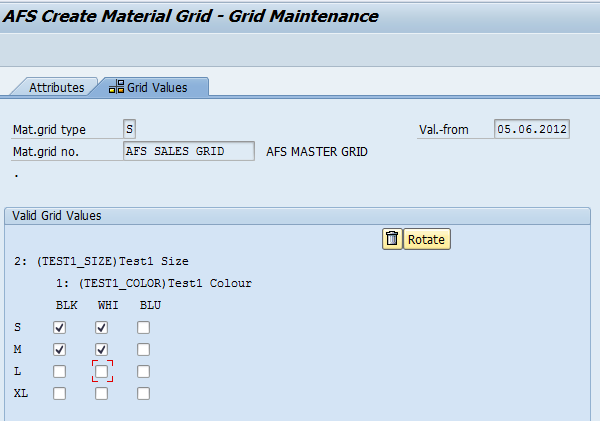Sunday, 15 November 2015
AFS Master Data Creation
AFS master data
creation
first ,we need to created fresh new characteristics for Colours
Creation go to CT04
Transation Code CT04
1 > Choose yes to define new characteristics
2>Give basis information Like as description ,chars group ,number of Chars
3 > specifies the below details
4 specific Colours values
Second ,we need to created fresh new characteristics for Size
Creation go to CT04
Transation Code CT04
Characteristics Creation for Size
1 ,Create Characteristics for Size
2 specify the below information
3 Give Characteristics details as size
4 Specify the Characteristics as S,M,XL,XXL
Once Characteristics successfully define in system ,We can proceed for master grid creation
Creating Master
Grid,
T Code for creating
Master gridà J3AH
T-Code for changing
the Master grid à J3AV
T-Code for changing
the Master grid à J3AB
Now Go to TCode for creating Master grid J3AH & insert Characteristics Colour & Size
SAP AFS Master data
AFS stands for Apparel and Footwear
Solutions.
SAP AFS is the SAP solution focused on the
Apparel and Footwear Industry .
Its deliver SAP
Core functionality as well as valuable extra functionality to support the
specific needs of the apparel and footwear industry.
Apparel and Footwear industries mainly have the following critical requirements.
Handling materials in various colors and sizes (handle with characteristics of an article).
To sell the products only in specific periods (seasonal products).
To categorize the products based on its quality.
To have size wise pricing, date wise pricing (price will be high only during the seasons).
Mapping the customer’s requirement to the available stocks
SAP AFS valuable
extra functionality are given below :
- AFS specific Master Data
- Category
- AFS Season
- Order scheduling
- Allocation run
Allocation run
Allocation
Run (ARUN)used to assign stocks to requirements in an optimal manner even in
shortage of stock.
Better
control of stock allocation .ARun
distributes the currently available stock to sales orders according to certain
calculation logics at a specific time.
ARUN Key
Benefits
- Allocation tools will allow for more flexibility in managing the allocation process.
- Proactive identification of orders requiring exception management.
- Ability to view the sequence of orders allocating prior to force allocation
AFS Material Master
The industry sector determines to which industry the
material applies. The industry sector decides: Which views are displayed and in
which order What industry-specific data is displayed.
The material master is the foundation for all
logistics functions of the Core SAP R/3 System. One material
master is created for each material in the R/3 system.
Five views have
been added for AFS materials.
•
AFS Basic Data.
•
AFS Sales Data.
•
AFS MRP.
•
AFS Warehouse Management 1.
•
AFS
Valuation.
AFS Grid
functionality
Provides the
capacity to handle sizes, and has been conceptualized keeping in mind the
complexities involved in production, procurement, sales & distribution and
materials management in an Apparel environment. This is defined in the system
as Grids. AFS grids are three dimensional in nature.
There are
three types of material grids:
(1) Master grid : Part of the material
master.
(2) Purchase grid : An application grid
that is a subset of a master grid.
(3) Sales
grid : An application grid that is a subset of a master grid
Grid Configuration
Define one
master grid for each of the AFS material in the AFS Basic Data view in the
material master.
The above
assignment once confirmed , the master grid cannot be replaced with another
master grid.
The master
grid is valid across all plants for the material.You can create one grid and then use it for several materials.
Create an initial grid and use it as a reference grid for creating new grids. The relationship between the grids is to be maintained.
Once a master grid has been saved it is possible to add more dimension values at any time
Three variables maintained in the grid value ( e.g.: size, Color, inseam length)
Grids no longer used in any material may be deleted.
Using the
master grid you mast specify following details :
Which
dimensions characterize the material.
How many
dimensions are contained in a grid value.
Which
combinations of dimension values you want to allow as grid values.
You can add grid values to the master grid any
time. These values then be applied for
all referenced materials
Categories
Material
master maintenance for this industry involves huge amount of data, for which
concept of categories has evolved to logically segment materials. These
categories are usually maintained in the AFS Industry based on the quality
level, type of customer and regional requirements Defines the
characteristics of the products.
Seasonality
Season plays
a very important role in the product life cycle of the apparel industry and
planning and production carried out needs to be aligned with the demand of the
individual seasons.
It Represents the
seasonality of business (spring, summer, fall, winter, back-to-school,
and (Christmas)requires that certain products be available for their
corresponding season, with the special need to “mark down” or “move” inventory
that will soon be out of season. Price lists, reports, inventory displays, and
so on, are all necessary for seasons, not the usual calendar periods.
Each season can be broken split into a collection and
then further in a theme.
Each Season\Collection\Theme needs to be defined:
On-going materials can have multiple
season/collection/themes applied
AFS order entry
AFS offers two “time windows”: order entry date
and delivery date. In AFS, seasonal processing is possible at the
material, dimension and category levels. Material ‘TS-POLO’ can only be sold
and delivered during the winter 2000 and summer 2000 seasons.
Material TS-SHIRT has no valid season. In AFS, you can
define a season at the following levels:
• Sales organization.
• Country.
• Region.
• Customer group.
• Customer
AFS Pricing
The
AFS-specific pricing is based on the standard condition technique.
Group grid
values and create condition records according to these groups. To do this, you
can use AFS-specific condition types. Based on the R/3 condition technique the
following illustration shows which factors influence the AFS pricing in the AFS
sales and distribution processing.
Price
determination indicator.
A price determination indicator is assigned to the AFS material in the AFS sales view of the material master .
You must choose the following price
determination indicators:
00: All grid
values have the same price .
01:
Different price per grid value .
02: Price
determination at grid value group level .
03: Factor
pricing .
04: Two-date
pricing .
There are
several types of prices in AFS that can also operate at the grid dimension and
category level.
The regular
sales price (J3AP) is the base price of a product. It can be maintained at
size, size group, and material level.Two-date
pricing is based on grid value groups. Assign these grid value groups to the
AFS material by means of the grid control data.In two-date pricing with
(condition type J3A2) the determination of the sales price takes place based on
two time frames.
Usually the time of the incoming order and The expected (or actual) delivery date .
Provide long
time periods between the incoming order and delivery date with affordable sales
prices.
Factors
influencing the price determined in the sales order are:
1.Condition record: Condition type, e.g. J3A2
and Rules.
2. Customer
master data (Sales data),
Example: special customer pricing
procedure (J -AFS Standard).
3. Material
master data (AFS Sales data), to indicate at which level to carry out the
search,
Example: Pricing
indicator (01 - Size-specific Pricing).
4. Grid
information, to determine the available sizes for pricing.
Subscribe to:
Posts (Atom)