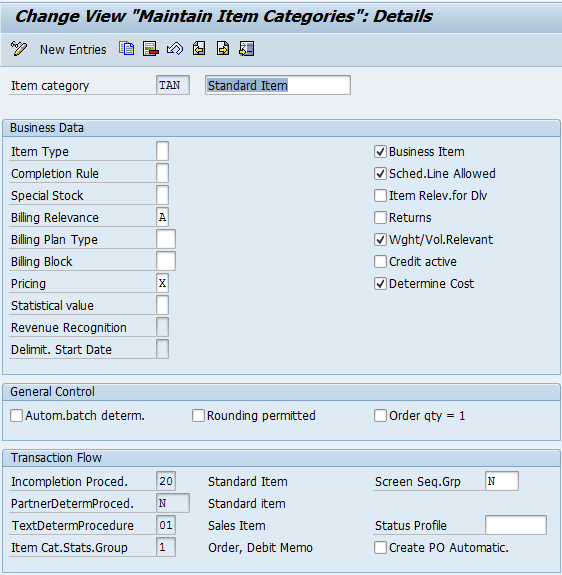EDI is nothing but Electronic data interchange. SAP will support EDI
through Intermediate documents (IDOCS).
EDI (Electronic Document
interchange) - EDI is the electronic exchange of business documents between the
computer systems of business partners, using a standard format over a
communication network.
EDI is also called paperless
exchange.
Advantages:
Reduced Data entry errors
Reduced processing time
Availabilty of data in electonic form
Reduced paperwork
Reduced Cost
Reduced inventories and better planning
Standard means of communications
Better business process
Reduced Data entry errors
Reduced processing time
Availabilty of data in electonic form
Reduced paperwork
Reduced Cost
Reduced inventories and better planning
Standard means of communications
Better business process
EDI has two process
1. Outbound process
2. Inbound process
1. Outbound process
2. Inbound process
OP:
1.Application document is created.
2.IDOC is generated
3.IDoc is transferred from SAP to Operating system layer
4.Idoc is converted into EDI standards
5.Edi document is transmitted to the business partner
6.The Edi Subsystem report status to SAP
IP:
1.EDI transmission received
2.EDI document is converted into an IDOC
3.IDOC is transferred to the SAP layer
4.The application document is created
5.The application document can be viewed.
IDOC:
IDOC is a container that can be used to exchange data between any two process.
Each iDoc is assigned a unique number for tracking and future reference.
iDoc Consist of several segments,and segments contain several fields.
iDoc contains the following three type of records...
1.One Control Record.
2.One or many Data Record
3.One or many Status record.
PORT:
Port is used in the outbound process to determine the name of the EDI subsystem program,the directory path where the idoc file will be created at the operating system level,the idoc file names and the rfc desinations.
Port is used in the outbound process to determine the name of the EDI subsystem program,the directory path where the idoc file will be created at the operating system level,the idoc file names and the rfc desinations.
RFC Destination:
Used to define the characteristics of communication links to a remote system on which a functions needs to be executed.
Partner Profile:
Partner profile specified the various componets used in an outbound process ( Partner number,IDoc type,message type,Port,Process code),the mode in which it communicates with the subsystem(batch or immediate) and the person to be notified in case of errors.
Message Control
Used in pricing,account determination,material determination,and output determination.The message control component enables you to encapsulate business rules with out having to write abap programs.
Process:
Setup RFC destinations SM59
Port Destinations WE21
Partner Profile WE20
Message control NACE
Purchase Order ME21
Check IDOCs WE02,WE05